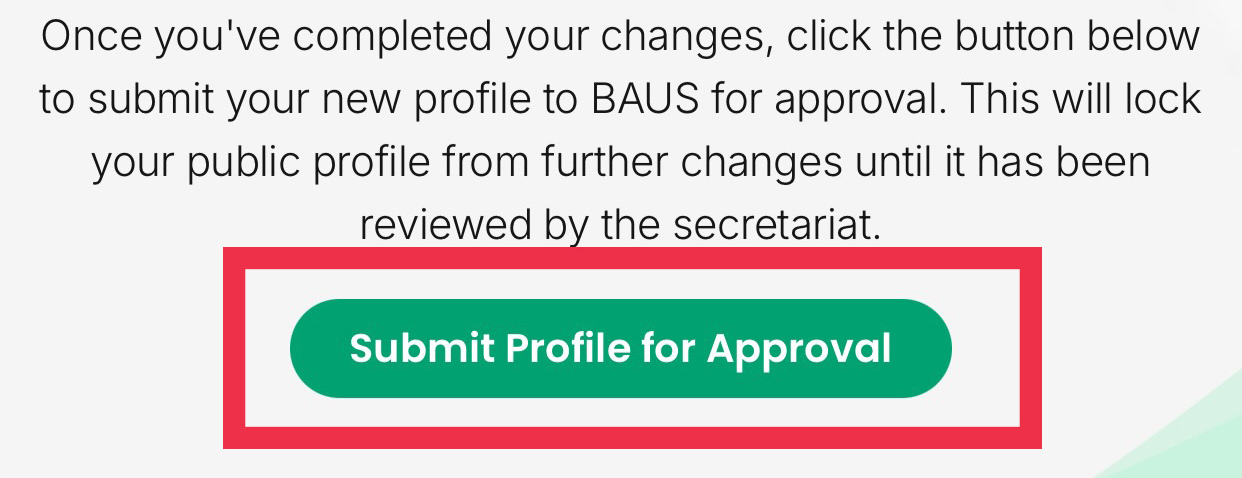BAUS Web App

BAUS launched a new Web App in June 2024. It is not, however, an app in the true sense of the term (It cannot be downloaded from your App store) but is a carefully-designed "hybrid" app/website.
The Members' section (MyBAUS) has the appearance of an app (something you would download and install on your smartphone or tablet device), whilst the information for members & non-members alike retains the original "look and feel" of a normal website (but also displays clearly on a smartphone).
The Members' section is designed for you to use it as an app to keep in touch, on the move, with BAUS news tailored individually for you. Use the instructions below to configure the app on your smartphone, and start browsing your personalised content.
BAUS weekly member newsletters
The BAUS weekly newsletters are only available to BAUS members - you can find these by clicking on the MyBAUS icon (shown below) at the top right on any page of the website:
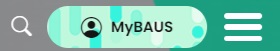
Getting Started
Follow this 4-step process to set up the new Web App
(NB: on an IPhone you have to scroll down after you hit + to see "add to my home page")

Changing Your Sections & Sub-Specialty Interests
1. Login & Select "Profile"
You will find your "Profile" icon at the bottom right of your MyBAUS homepage
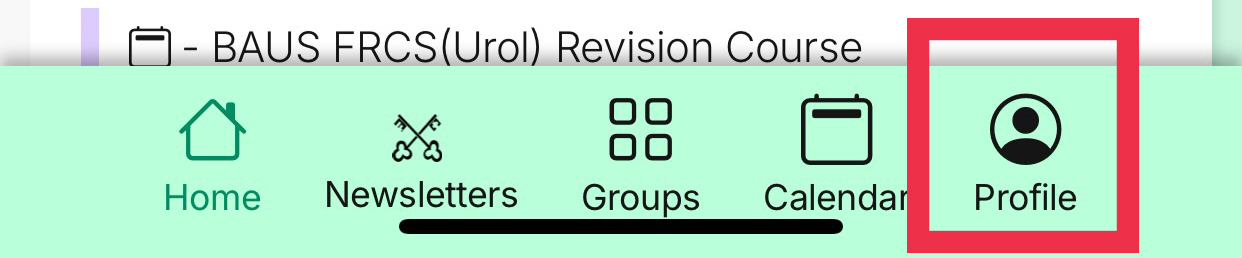
2. Click "Edit Profile"
You will find the "Edit Profile" icon (as shown below) once you have followed Step 1.
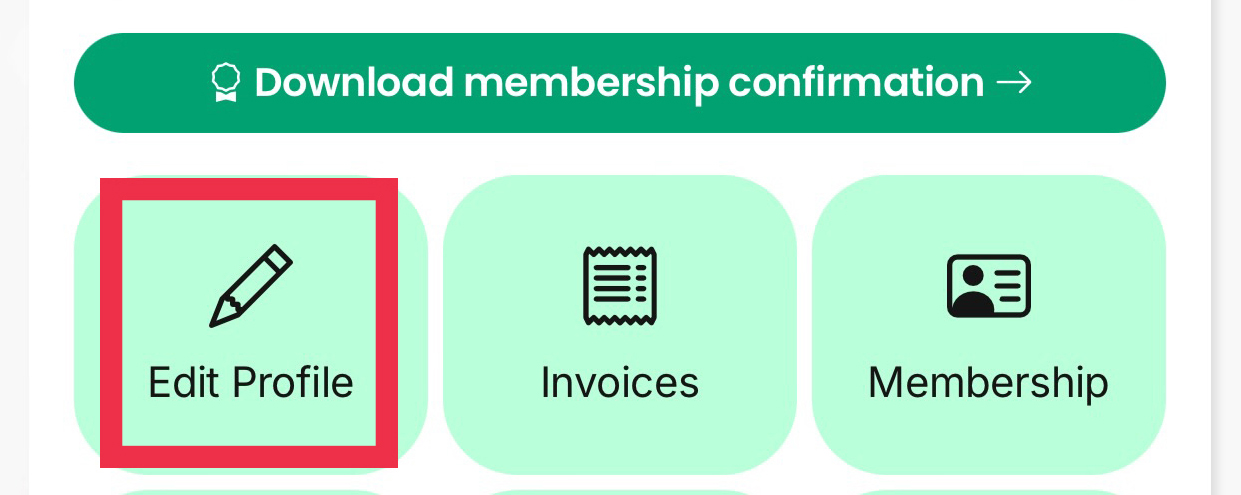
3. Scroll to Sections & Sub-Specialty Interests
After completing Step 2, scroll down to add or edit your Section memberships & your Sub-Specialty interests. You can also change your Region a little higher up on this page, if necessary.
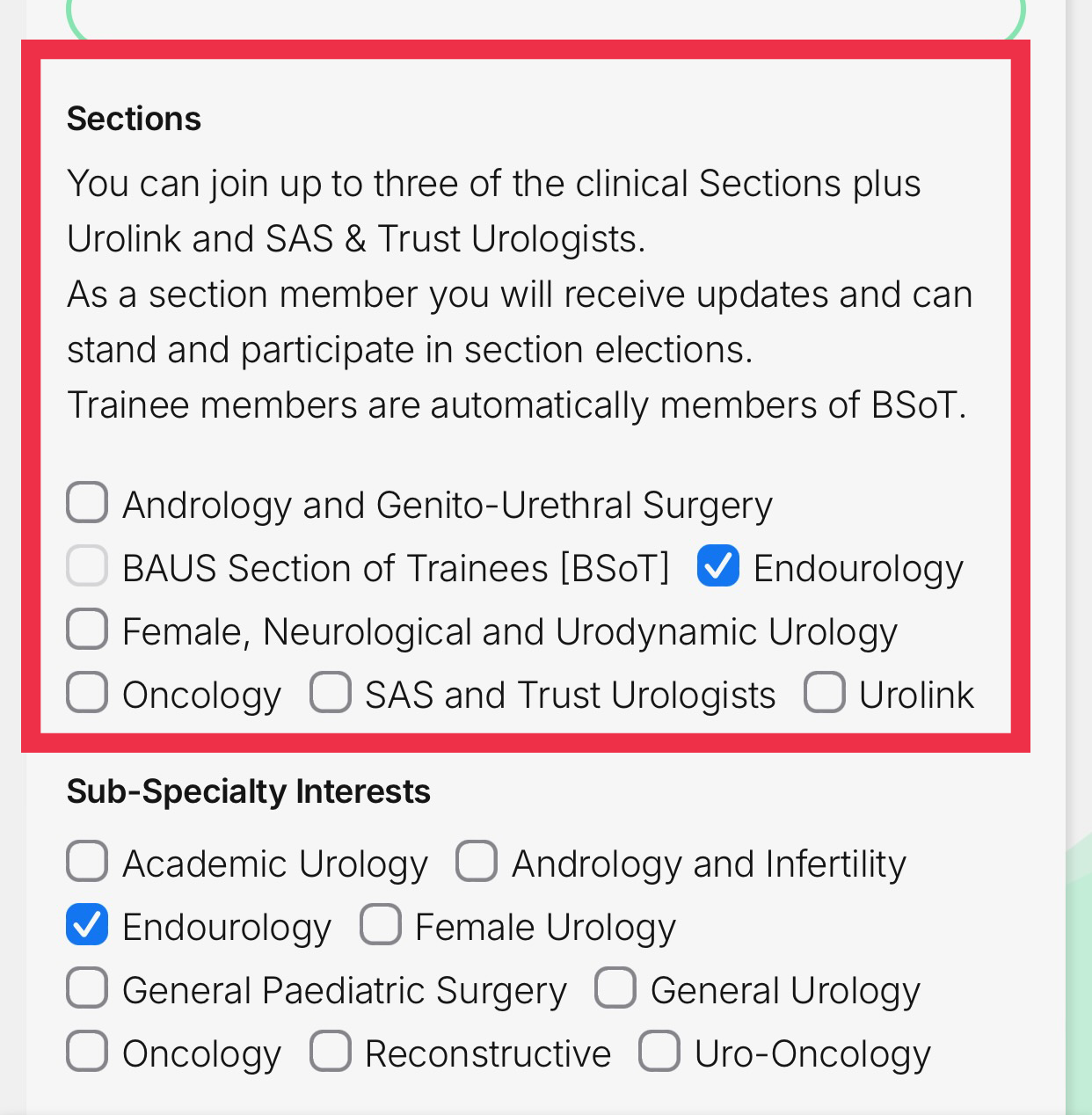
4. Click "Submit Profile for Approval"
Once you have selected/amended your Sections & Sub-Specialty interests, scroll down to the area shown below and submit your changes.